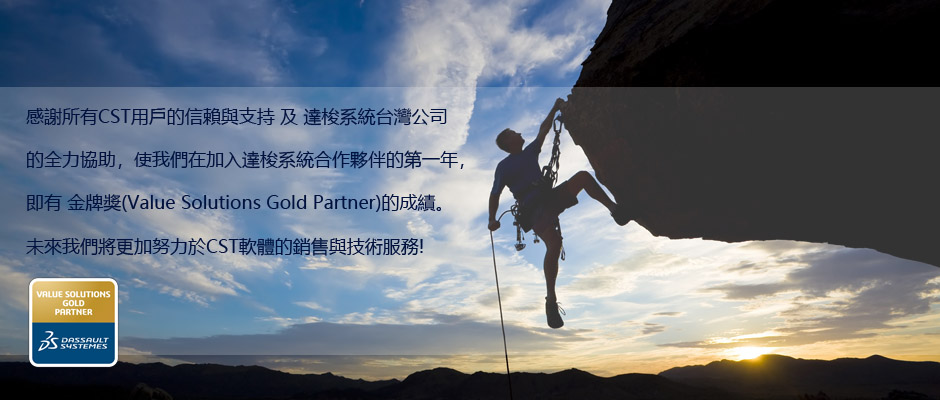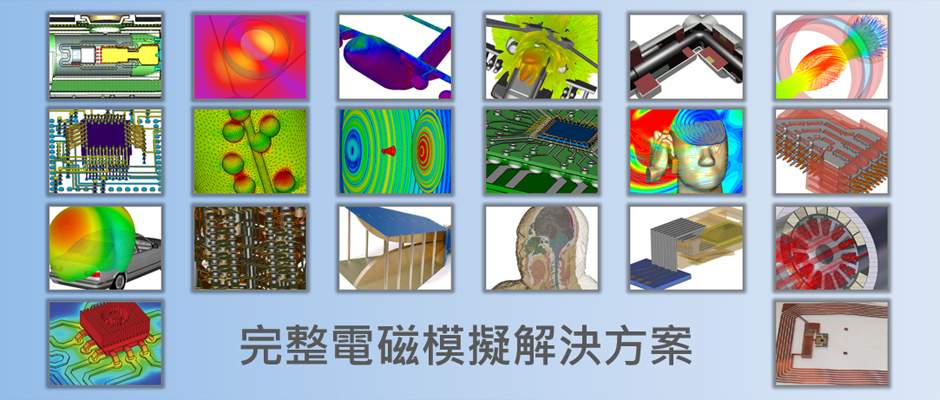新聞中心
Modelithics與MACOM發佈新的Modelithics MACOM GaN資料庫

佛羅里達州坦帕市(2021 年 6 月 7 日)——Modelithics, Inc.,(Modelithics)為世界領先的 RF 和 微波元件模擬模型提供商,以及領先的 MACOM Technology Solutions Inc. (MACOM) 半導體產品供應商,很高興地宣布發布新 Modelithics 的首次發布 MACOM GaN 庫。
Modelithics MACOM GaN 庫中的模型將免費分發和
為合格的 MACOM 客戶提供支持。 Modelithics MACOM GaN 庫的初始版本
v21.1.0 包括用於 MACOM PURE CARBIDE™ 設備的高精度非線性模型,用於 包括:
- MAPC-A1500:2.6 kW、960-1215 MHz 行業領先的 L 波段性能
- MAPC-A1501:1.3 kW,960-1215 MHz
- MAPC-A1101:85 瓦,DC-3.5 GHz
CST STUDIO SUITE發佈更新版本2021 SP2

2021.02的更新版本,這一版修正了與中文版SP1相衝突的問題,同時主要包括了以下的修正,維護期內的用戶可以直接線上更新或與我們聯絡。
General / Environment
- Fixed issue during module start on systems with Chinese Traditional language setting.
- Fixed issue with disabled Ribbon buttons.
- Improved stability when showing key tips.
- Upgraded 3D CAD import to support the latest versions. New Feature!
- The cluster integration scripts now support the CHT solver.
- Added Google Chrome for Linux on the list of supported browsers.
- The F7 modified message is now no longer shown, if a project with 0D monitors is saved and opened again.
- Adjusted fast model update behavior, if a "PEC" or "Vacuum" material is renamed.
- During Sub-Project import, the material name, which is used inside of a fluid domain, is now correctly adjusted.
- Improved stability when switching between 3D and Farfield plots.
- Improved display of patch notes in CST Update Manager and CST Studio Suite.
- Fixed wrong help calls in Options dialog box and updated images regarding new Library Paths section.
CST POWER'BY
- Fixed upload of results when new version is created.
- Fixed creation of Lightweight Visualization with long file paths.
- Allow usage of conversion service for import. New Feature!
- Added support for CST Studio Suite Connected. New Feature!
System Assembly and Modeling (SAM)
- Do not show misleading warning "Sub-Project import: External reference cannot be found" in simulation projects for block import from the main project.
- Fixed unwanted invalidation of simulation projects using parameterized clone blocks on changing a project parameter used only by the cloned block.
- Field sources are now imported into simulation projects from blocks selected as 3D, which do not contain any other geometry. New Feature!
- Do not invalidate simulation project after running it when the project was from an older version.
- Filter Designer 3D assembled optimizations may have multiple S-Parameter producing tasks. New Feature!
- Fixed import of more complex assemblies from Antenna Placement App.
EDA Import / EDA Tools
- Fixed issue resulting in invalid bodies for certain complex geometries.
Distributed Computing (DC)
- Fixed parametric setting of distributed optimizer runs when using remote post-processing
Biological Models
- CST Bio Models Extension 4.0 is now available for download from the Knowledge Base, it also contains the cst file for CST Phone 5G TLM Tutorial. New Feature!
- Adjusted values of exemplary thermal properties of several glandular tissues to be more realistic.
Post-Processing
- 5G Post-Processing Wizard: New option to export summary in csv file as well as images of power density plots. New Feature!
- ReportTool: restore 1D plot with multi-selected results in schematic.
- Improved handling for large A-solver results.
CST MICROWAVE STUDIO - General
- Avoid endless loop in case of MPI for SystemCheck that leads to huge log files.
- Handle LSF command line arguments properly in case of spaces for cluster integration scripts.
- New option for HPC cluster simulations to retrieve temporary data and/or additional logging from all compute nodes.
- Adjusted firewall manager to support new MPI locations.
- Specify near field source coupling via tangential fields in online help.
- Enabled S-Parameter sensitivity dB plot.
- Updated online help text for densely sampled near field source data.
CST MICROWAVE STUDIO - Transient Solver
- Fixed error in field source excitation touching open boundary.
- Fixed port mode plots if there is a slight offset between port coordinates and port grid location.
- Improved result handling for adaptive mesh refinement and line impedance adaptation before solver run.
- Fixed issue with discrete face port detection.
CST MICROWAVE STUDIO - Transient Solver (TLM Mesh)
- Fixed slots with S-Matrix thin panel material.
- Fixed issue where solver fails when Radiated Power Stop criteria requested without Farfield monitor.
- For newly created models, the default TLM Mesh octree settings (cell lumping) have been modified.
CST MICROWAVE STUDIO - Frequency Domain Solver
- Added support for conducting-wall boundary condition to the Spark3D export tool.
- In rare cases with close low frequency samples, the frequency sweep did not provide broadband results.
CST MICROWAVE STUDIO - Frequency Domain Solver (Tetrahedral Mesh)
- Increased the results accuracy using non-rectangular numerical discrete face ports and lumped elements.
- Fixed rare performance degradation for the direct solver in setup phase.
- A protected frequency domain solver project can now import field sources from not protected projects.
CST MICROWAVE STUDIO - Integral Equation Solver
- Enabled the use of preconditioner type 4 with thin-panel defined by S-matrix table.
- Generate error message for unsupported thin-panel type using reflection and transmission table.
CST MICROWAVE STUDIO - Asymptotic Solver
- Fixed Farfield calculation for thick dielectrics when hardware acceleration is active.
- Added functionality to switch value for plotting trapped rays in dialog. New Feature!
CST CABLE STUDIO
- Fixed issue with dragging of wires when creating a cable group.
- Show RLCG-values for discrete frequencies also for sets.
- Fixed tcf file read error that can occur in case current probes are defined.
- Repaired inconsistency with identifiers when creating materials.
CST EM STUDIO - LF Frequency Domain Solver (Tetrahedral Mesh)
- Corrected simulation of dispersive materials in broadband computations.
- Ensured that mixed setups composed of solid and eddy-current free CAD coils can be simulated.
- Ensured that mixed setups composed of current ports and solid CAD coil segments can be simulated.
- RMS source scaling is now handled correctly.
- React quicker on a user abort during the stationary current precomputations.
FEST3D
- Resolved behavior in coaxial cavity elements, which could not use parameters in rounding specifications of the element.
- Corrected the behavior where circuits from versions 2018 & 2019 lost their parameters if being imported directly in the 2021 version.
- Resolved loss of accuracy in results of a complex example with respect to Fest3D 2020.
- Resolved behavior when user uses copy/paste after changing to a different circuit.
- Removed warning message provided to the user once a tolerance analysis was finished.
- Fixed issue when updating results in CST Studio Suite using a project exported to DES by Fest3D.
- Fixed shape plot for Arbitrary Shaped Elements when parameters were used in the element to be plot.
CST PCB STUDIO
- Package with missing electrical connection can cause problems later on. Warn the user when manually creating such contradictions.
- Pick the correct differential partner pin in old projects and handle more cases in exiting checks.
- Fixed issue with updating of SP layout when running convenient workflow.
- Have additional net name in Eye and Timing result items.
- Fixed gap healing to have a 2DTL connection.
- Fixed issue with dialog boxes initialization on Linux.
CST DESIGN STUDIO - General
- Schematic Editor text fields: The font name and font size comboboxes in the Ribbon now work as expected.
- Added hexagonal shapes for mask violation analysis in eye analysis task. New Feature!
- The block parameter 'Solver' and its children are now invalidated on other block parameter changes.
- The channel parameter of an IBIS AMI task is not always red anymore.
- Fixed wrong simulation results for some Coilcraft devices by considering ZO as alias to Z0 for ideal transmission lines.
- Fixed the pin layout of Microstrip/Stripline coupled lines
- Fixed displaying wrong model type after switching a centered microstrip t junction block from 2D EM model to standard model.
- Enabled creation of stand-alone eye analysis task via source task selection. New Feature!
- Ensured that drag&drop is disabled in the View Pin Layout dialog box.
- Repaired add image workflow.
- Implemented IdEM service abort button.
- Fixed issues with unit display in the block parameter list.
- Automatically create mirrored groups when element symmetry is defined.
CST DESIGN STUDIO - Hybrid Solver Task
- Fixed result invalidation on changing Hybrid Solver Task parameters.
- Do not overwrite observation sweep angles in local A-solver domains by Hybrid Solver Task.
- Automatically run with at least 2 samples if fmax> fmin.
- Prevent history error messages during start of Hybrid Solver Task in certain circumstances.
- Added description of NFD file format.
- Fixed missing simultaneous excitations with '[...]' characters.
- Update Hybrid Solver Task UI on changes in local domains.
CST DESIGN STUDIO - Machine Simulation Sequence
- Support rotor skewing for ROM Drive Scenario (also available in EMAG-ROM for Simpack). New Feature!
- Functional Mock-up Unit (FMU) of nonlinear ROM supports extrapolation to handle exceeding machine currents. New Feature!
- Operating Point Look-up FMU features new look-up modes, such as limiting to max motor curve or max generator curve. Moreover, support negative revolution speed and cover exceeding speed limits by extrapolation. New Feature!
- FMUs in general can handle non-trivial resource locations (space, non-ASCII).
- Various fixes for the user interface.
System Simulator
- "About" icon in SytemSimulator now redirects to 3DS webpage.
- Removed MotorCad-Import icon and a corresponding menu item since this functionality is not included into the SystemSimulator.
- Curve and axis colors can now be changed via Outputs Properties dialog box.
IdEM
- Fixed error in setting up some IdEMXpress options, options are now preserved.
- Fixed error in setting up plot properties of responses plotted in Real/Imag form.
- Fixed error in fitting options XML file, custom "bandwidth" parameter is now correctly written.
- Fixed discrepancy in the maximum error value when it is visualized in the log and in the figure container.
Automation / Macros / Result Templates / External Data Access
- Fixed default logfactor=20 for complex 1D VBA objects.
- Fixed Plot1D.AddMarker and Plot1D.AddMarkerToCurve VBA functions.
- Improved DES macro "Construct/Add Ports to all pins of a block"
- Using CreateMailslot and GetMailslotInfo will work correctly for Windows again.
- Added missing Python extension modules for Python 3.7 and 3.8.